
|
Isuzu Trooper Owners Club UKô
Isuzu Trooper, Rodeo, Bighorn, Mu & VehiCROSS Owners Club
|
| View previous topic :: View next topic |
| Author |
Message |
dxmedia
*******
Joined: 04 Mar 2007
Posts: 4677
Location: Hope Valley
|
 Posted: Tue Sep 16, 2008 23:06 Post subject: Linux >> Navigating to trash Posted: Tue Sep 16, 2008 23:06 Post subject: Linux >> Navigating to trash |
 |
|
As the title, anyone know how to navigate to trash as root. I've a file stuck with incorrect fire permissions, in gnome it's trash:/// but what is it in command line??
humm.....
_________________
For great insurance deals on 4x4s, imports and more, contact Adrian Flux :

01553 845 945 |
|
| Back to top |
|
 |
Google
Sponsor

|
 Posted: Tue Sep 16, 2008 23:06 Post subject: Google Ads keep this community free to join! Posted: Tue Sep 16, 2008 23:06 Post subject: Google Ads keep this community free to join! |
|
|
|
|
| Back to top |
|
 |
itocuk
Site Admin

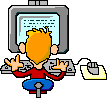
Joined: 29 Apr 2003
Posts: 797
Location: New Forest Border
|
 Posted: Tue Sep 16, 2008 23:24 Post subject: Re: Linux >> Navigating to trash Posted: Tue Sep 16, 2008 23:24 Post subject: Re: Linux >> Navigating to trash |
 |
|
| dxmedia wrote: |
As the title, anyone know how to navigate to trash as root. I've a file stuck with incorrect fire permissions, in gnome it's trash:/// but what is it in command line??
humm..... |
If the trash dir is in your home directory just ...
cd ~/.trash (could be ~/.Trash)

or ...
cd ~
ls -ialrt | grep -i trash
will give you the correct filename (if it's in your home dir) 
Simon
_________________
If you're not living life on the edge, you're taking up too much room!!

QuoteSeek - Free to use Insurance quote comparison service.
Google Ads - you know it makes sense  |
|
| Back to top |
|
 |
dxmedia
*******
Joined: 04 Mar 2007
Posts: 4677
Location: Hope Valley
|
 Posted: Tue Sep 16, 2008 23:33 Post subject: Posted: Tue Sep 16, 2008 23:33 Post subject: |
 |
|
chris@chris-laptop:~$ ls -ialrt | grep -i trash
chris@chris-laptop:~$ cd ~/.trash
bash: cd: /home/chris/.trash: No such file or directory
chris@chris-laptop:~$ cd ~/.Trash
bash: cd: /home/chris/.Trash: No such file or directory
chris@chris-laptop:~$ su
Password:
root@chris-laptop:/home/chris# cd ~/.trash
bash: cd: /root/.trash: No such file or directory
root@chris-laptop:/home/chris# cd ~/.Trash
bash: cd: /root/.Trash: No such file or directory
root@chris-laptop:/home/chris# ls -ialrt | grep -i trash
ls: cannot access .gvfs: Permission denied
? Any ideas?
_________________
For great insurance deals on 4x4s, imports and more, contact Adrian Flux :

01553 845 945 |
|
| Back to top |
|
 |
itocuk
Site Admin

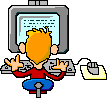
Joined: 29 Apr 2003
Posts: 797
Location: New Forest Border
|
 Posted: Wed Sep 17, 2008 6:27 Post subject: Posted: Wed Sep 17, 2008 6:27 Post subject: |
 |
|
try this ...
cd /
ls -ialR | grep -i trash
If that can't find anything, it may have it's own mount point ...
try this ...
df -h
Do you have a 'trash can' on the desktop? You can right-click and get the 'properties'?
If it's still not found, maybe it doesn't exist 
Simon
_________________
If you're not living life on the edge, you're taking up too much room!!

QuoteSeek - Free to use Insurance quote comparison service.
Google Ads - you know it makes sense  |
|
| Back to top |
|
 |
|
|
|
You cannot post new topics in this forum
You cannot reply to topics in this forum
You cannot edit your posts in this forum
You cannot delete your posts in this forum
You cannot vote in polls in this forum
|
|







